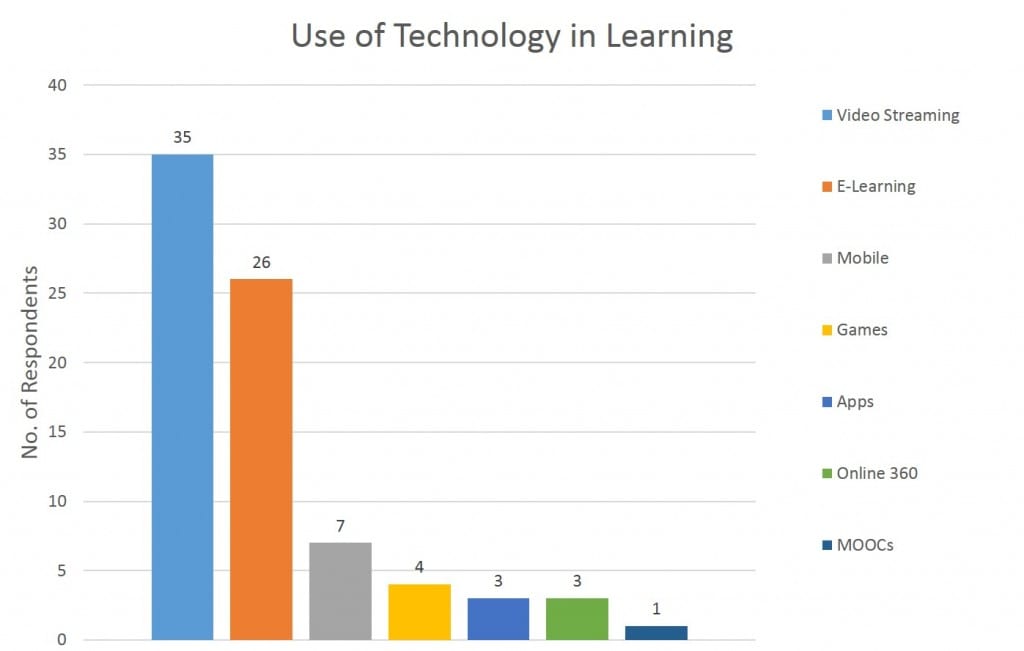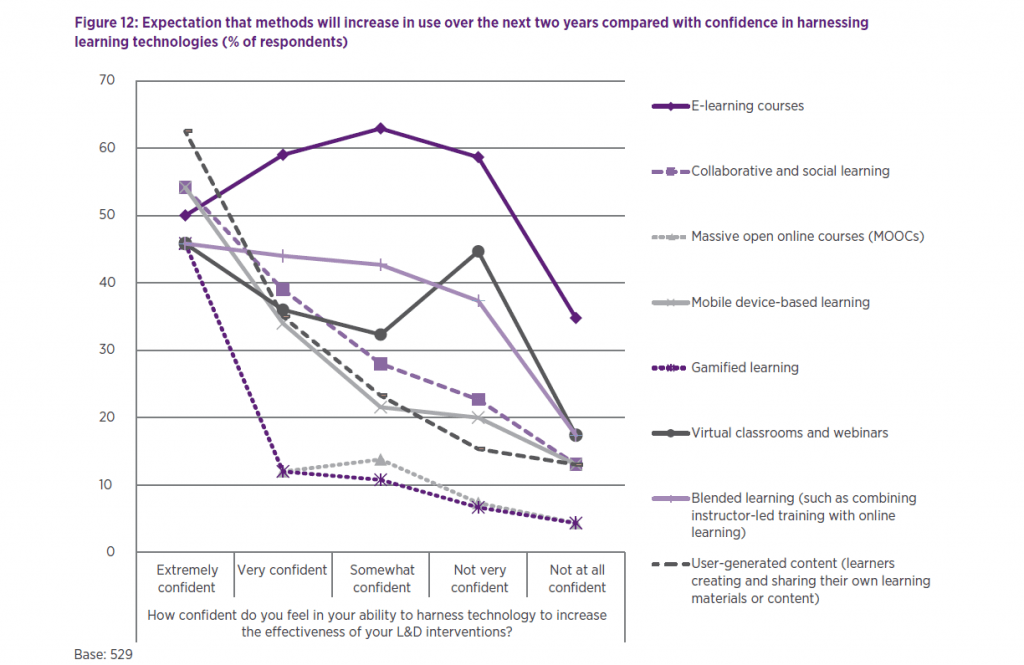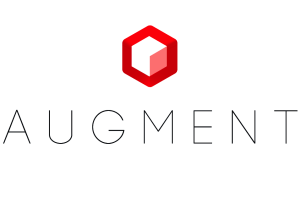Aims and Intentions
For this project, I first decided to do some initial research into themes and concepts within digital media that interested me. These were ‘wearable tech’ and matters of physical health in relation to technology. Although there were a wide range of different concepts and products, I had to take a step back as these were the potential outputs of a project rather than issues or problems that need to be tackled. The next step was to look at the current European Youth Award (EYA) categories and start from there.
I particularly admired the ideas of the categories Healthy Life and Go Green, so I began to do some internet research on current issues regarding these areas. I had found that although there were many problems related to these topics, there were already many potential solutions that had already been proposed or that already exist within the digital media market. It was after looking through certain facts and statistics that I had finally found a theme to settle on, which is food waste and awareness/education.
Development
After some discussion and thinking about the impacts of this topic, I realised that this may be limited in making people actively engaged with a product/project. Some methods have already been tried and tested before but have not made a significant change both economically or environmentally. A new approach is needed in order to gain people’s attention and interest into this area.
Once I had settled on a theme for my project, I had to think about the possible directions in which it could go. I began looking at ideas on Pinterest and online articles for inspiration and to do some brief research on the topic of food waste. After discovering that there were many conceptual products and designs which aimed to solve this issue, I decided that it would be wise to try to incorporate another aspect. After some discussion and advice from others I had decided that I would try to tie in the idea of social media and community alongside the issue of food waste. The challenge is how to design this in such a way that the two ideas would compliment each other.