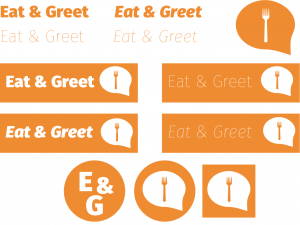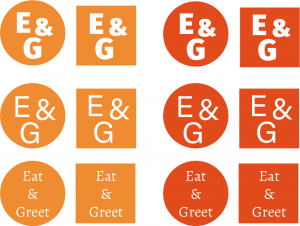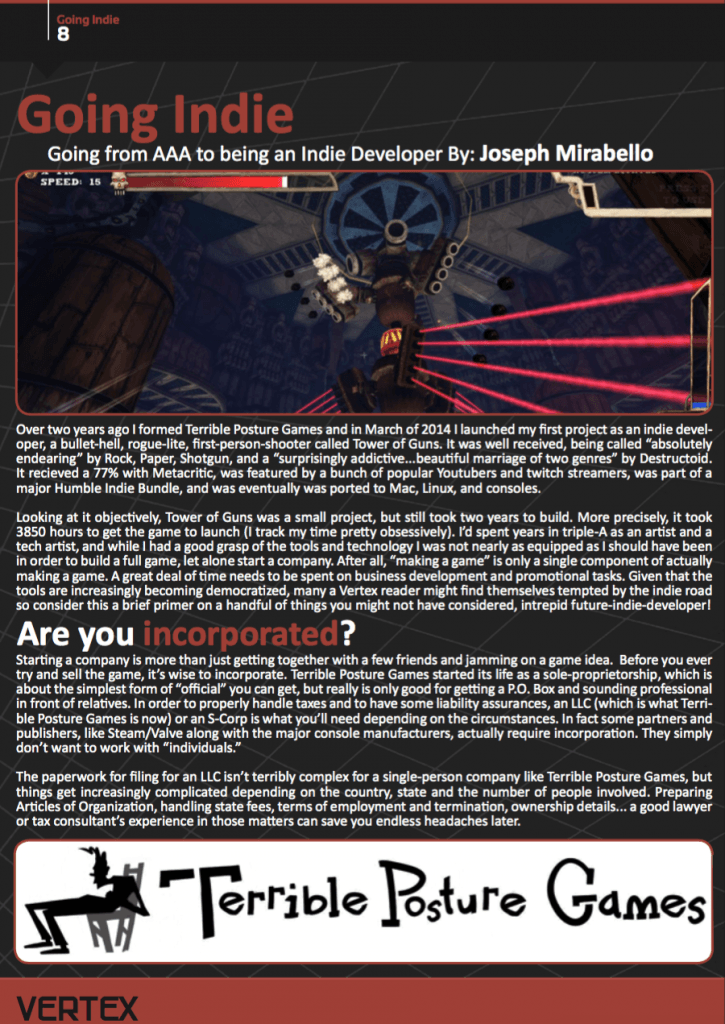I had used Wireframe.cc to create the template pages for my mobile app as well as the website design. I used the book ‘Digital Design Essentials: 100 Ways to Design Better Desktop, Web, and Mobile Interfaces’ to get an idea for the layout:
https://wireframe.cc/76yzzB (main first page mobile)
https://wireframe.cc/xVOkVb (customer home page mobile)
https://wireframe.cc/eLOkUF (establishment home page mobile)
https://wireframe.cc/wJKsSq (establishment menu page mobile)
https://wireframe.cc/uWB2s8 (customer menu page mobile)
https://wireframe.cc/1AK7rK (customer menu page [2] mobile)
https://wireframe.cc/ojbfUp (customer booking page mobile)
https://wireframe.cc/4OUdWC (establishment booking page mobile)
https://wireframe.cc/usxDkl (customer invite page mobile)
In order that there was some familiarity with the desktop site, it was important to keep the category labels the same but adapt them for a mobile screen. The most challenging task in this case was to think about size and how to keep all the elements compact, but still visible. As mobile app pages have larger interfaces which require the user to scroll, I decided to keep this element as this seemed the most effective way of allowing the user to choose a section.
Consistency was an important factor in the designs, so the shapes of the tabs and font, colours etc. will remain the same as the desktop version. The logo is situated at the top of the screen so that the user can access the homepage quickly without having to navigate their way back through multiple pages, which could waste time on their part.
For the ‘establishment’ version of the app, there will be a button that allows the user to edit their site as and when they need. There is an extra page for the menu as unlike the website version, the image cannot be shown directly next to it due to screen space.